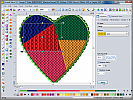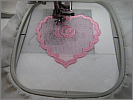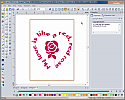Click on a thumbnail to start a video made with our top level Art and Stitch PLUS.
User Guide ADVANCED can be opened in Art and Stitch via menu Help.
Please be patient. The videos may take some time to load.
These videos can also be watched on an iPad :)
Video tutorials following User Guide ADVANCED - Part A - Embroidery Digitizing Basics
A.1 Main Window - Art and Stitch PLUS in a Nutshell.
[5 min 44 sec]
A.4 Tracing an image and using a special way to draw and slice for perfectly matching regions.
[7 min 4 sec]
Video tutorials following User Guide ADVANCED - Part B - Embroidery Fills
A.6 Auto-Stitch, a wonderful program part that turns a good quality image (solid colors) into a true vector based, editable, embroidery design. [5 min 32 sec]
B.1 Multiple Angle Fill in combination with shading effects (Color Blend). A truly professional design really doable for people like you and me. [5 min15 sec]
B.7 Fancy Fill tool - to create Embossing effects, with an explanation why stitch direction is important.
[5 min 16 sec]
B.10 Fur effects - the easy way to change settings and the advanced way of creating multiple overlapping layers and using the mutiple angle fill tool.
[6 min 48 sec]
Video tutorials following User Guide ADVANCED - Magic Cross Stitch
C.2 - Creating Cross Stitch designs using the Cross Stitch Wizard in menu Edit is clicking on Next, Next, Next and Finish :).
Result is stitch based.
[4 min 51 sec]
C.3 - Vector based cross stitch with the Magic Cross Stitch tool. Two types of artwork are shown. Vector based means that the result can be edited afterwards.
[3 min 58 sec]
C.10 - And another way to create cross stitch designs, using the Cross Stitch Line sew type.
[3 min 51 sec]
Video tutorials following User Guide ADVANCED - Part D - Magic Lace
D.2 / D.3 - One of our flagship features: creating freestanding lace. [5 min 35 sec]
Video tutorials following User Guide ADVANCED - Part E - Magic Cutwork
Video tutorials following User Guide ADVANCED - Part F - Magic Hardanger
D.6 - How to create lace stitching around holes.
[3 min 24 sec]
D.8 - Battenburg Lace! Stitched on water soluble stabilizer only and just too easy to make in Art and Stitch PLUS. [5 min 15 sec]
E.2 - E.5 - Richelieu cutwork. Create your own cutwork designs - really doable with Art and Stitch PLUS. Our unique Magic Cutwork tool creates all the layers you need. [9 min 6 sec]
F.2 - F.5 - Magic Hardanger. A world's first feature in Art and Stitch PLUS.
The typical open corners of Hardanger designs are made with this special tool, creating all layers for you. [8 min 43 sec]
Video tutorials following User Guide ADVANCED - Part G - Text and Lettering
G.1 - G.4 Using the Text/Lettering program in Art and Stitch PLUS. This video shows how to use the various handles and controls of a selected text object to resize, rotate, change spacing, slant etc.
[8 min 58 sec]
G.6 How to create circle text. A quick, short video. Short, just because it is so easy in Art and Stitch PLUS :)
[2 min 26 sec]
G.7 Be creative with Text on Path and learn how to create your own text path too.
[7 min 07 sec]