



- With the purchase of Art and Stitch you have obtained a Personal Single User License.
- You are allowed to use the software on 3 computers (Base level: 2 computers), provided both are of the same person.
- You are not allowed to share, give away or resell the registered/activated software. A Personal license cannot be transferred to another person.
- Friendly request: Please register Art and Stitch within 1 year after last "Copyright" year printed along edge of CD-rom. For example when print on CD-rom shows "Copyright 2010-2025" register before end of 2026.
- Support of old Base versions with CD Numbers 3289-xxxx or lower has stopped, but licenses can be updated by paying a one time fee. More information will be provided when you register.
To receive an Activation number, please send us an email with the following information:
- The CD Registration Number printed on the Art and Stitch CD-rom
- Your full name (not a company name)
- City, State
- More address information is optional: it will help us if you ever need customer support. Your privacy is important to us. Please click here to read our Privacy Policy.
Send your email to:
To activate Art and Stitch
Next business day you will receive our reply-email with your "Activation Serial Number" as well as a link to download the program (Please check your Spam box!!)
-
Start Art and Stitch. Be sure that your computer is connected to the Internet.
-
Fill in the required fields of the Activation form (Note: only Name, City, and Email address are required fields).
-
paste the Activation Serial number from our email and click on Activate Now.
Note: when your computer cannot be connected to the internet, follow the extra step described in Paragraph 4 below.
When your computer cannot be connected to the Internet you need to take an extra step:
-
As soon as you have received the "Activation Serial Number" from us, start Art and Stitch.
- In the form that opens enter the information into the required fields, including the Activation Serial Number. The software will search for an Internet connection. When it doesn’t find one, an extra line appears in the window, showing a "Site Code" (on some computers you may have to click OK to close error messages like "cannot connect to server" and "contact tech support"):
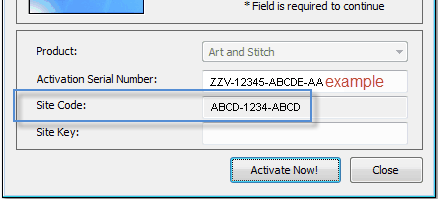
- Send the required information of the form, including the Site Code AND the CD Registration number, to us: Carefully type all information in your email to us so that I can copy and paste the information into the form for you (do not send as photo or image).
- We will create a unique "Site Key" on the basis of your information and send this Site Key to you per email (please check your Spam box!!).
- Once you have received the Site Key, complete the form again and click on the button "Activate Now". On some computers you may have to click OK to close error messages like "cannot connect to server" and "contact tech support".
- Then enter the Site Key carefully into the field "Site Key" and click on Activate Now.
How to move your activation to a new computer
Reformatting your computer? Changing a hard drive? Replacing a computer?
Deactivate first!
You can activate Art and Stitch BASE on two computers, Art and Stitch PLUS on three, provided they are of the same person. If you want to replace your computer, laptop, or plan repair work on your computer it is very important to deactivate first, otherwise you would lose an activation!
Deactivate is done via menu Help > License Activator > select product (PLUS first) and click on button Deactivate. Repeat the steps to deactivate BASE level.
Important: "deactivate" is NOT the same as uninstall.
Detailed instructions can be found here: https://artandstitch.com/howtodeactivate.htm

Please read all 5 paragraphs below - that will save time, promise!
Tip for our dealers / resellers:
A registered/activated program cannot be resold. Therefore do NOT register/activate an Art and Stitch CD that you intend to resell. You can demo the software in trial mode by simply closing the form on startup.

How to register to receive your Activation Number
